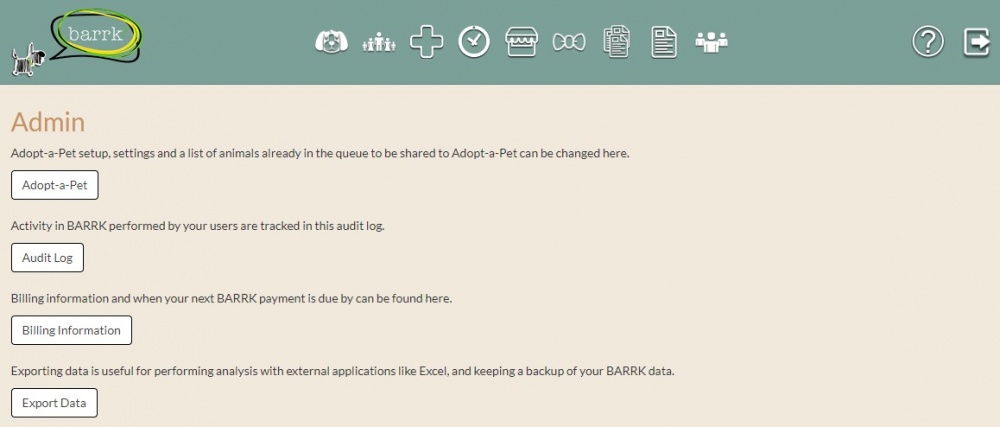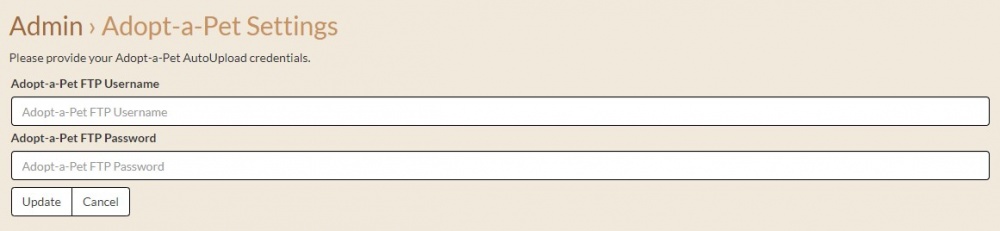Difference between revisions of "Adopt-a-Pet"
From BARRK Wiki
| Line 1: | Line 1: | ||
{|style="background-color: #bdd0c8; padding: 15px" | {|style="background-color: #bdd0c8; padding: 15px" | ||
| | | | ||
| − | <tt>BARRK supports Adopt-a- | + | <tt>BARRK supports Adopt-a-Pet's Auto-Upload feature making exporting animals from BARRK to Adopt-a-Pet a breeze.</tt> |
|} | |} | ||
<br> | <br> | ||
Latest revision as of 20:17, 4 October 2022
|
BARRK supports Adopt-a-Pet's Auto-Upload feature making exporting animals from BARRK to Adopt-a-Pet a breeze. |
From the main ADMIN menu, select the Adopt-a-pet button.
In order to integrate with your organization's Adopt-a-Pet AutoUpload account you need to find your AutoUpload FTP credentials.
1. Login to your Adopt-a-Pet.com account.
2. Click "Shelter/Rescue" in the green navigation bar and select "AutoUpload/Import Pets".
3. Scroll down to find your FTP Username and Password for AutoUpload.
Once you've tracked down your credentials click edit below.
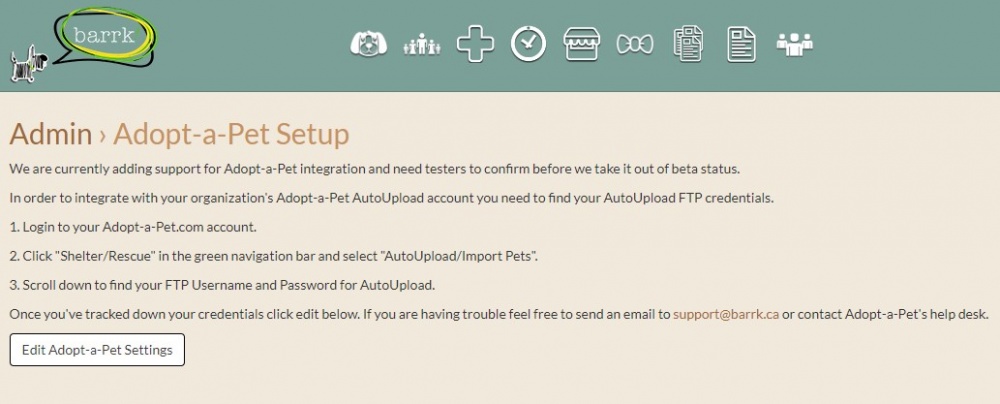
4. After entering your FTP credentials from Adopt-a-Pet. Click "Update."
Your organization is now connected to Adopt-a-pet and you can now share your adoptable animals.