Vet Visits
|
The Vet Visits section is where you record details about veterinary appointments associated with the animals in your care. BARRK makes it easy to track these visits and send out notifications to ensure visit details are confirmed with the vet. |
|
|
MAIN VET VISITS PAGE
This page will show you a list of all the vet visits associated with the animals in the organization. From this screen, you can add a new visit, search through all visits (past, present and future,) or view the notifications that are pending. High level information is available on the vet visit, such as which animal, which vet, when, why, if it has been completed and the last email reminder date.
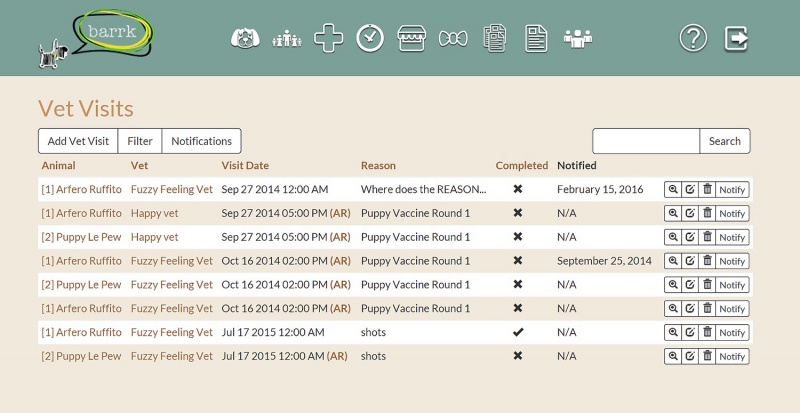
PAGE OPTIONS
- HYPERLINKS
There are two (2) hyperlinks on this page which will link you to another section in BARRK. These links will provide you with further details and communication options.
- "ANIMAL" will direct you to the animal's detailed information page about the vet visit.
- "VET" will direct you to the vet's detailed information page about the vet visit.
- Icons at the end of each row will allow you to view item details, edit, or delete the visit.
- See VET VISIT NOTIFICATIONS for details about the "Notify" button.
- VISIT DATE
- The page is organized by visit date, with earliest date at the top.
- The "(AR)" by the date indicates that an appointment is required. This was identified as required when the visit was entered into BARRK. When a notification to the vet is sent, and the visit is confirmed, this will be removed from the visit's listing.
- In the case where there are multiple pages, choose the "Next" option, or enter in the page number.
- REASON
- Lists the purpose of the vet visit.
- COMPLETED
- This row gives you a quick glance to see which visits have been completed, or visit is still pending.
- NOTIFIED
- Indicates the date the notification to the vet was sent.
Guidelines to perform the main functions in the VET VISITS category
- Methods to Add a Vet Visit
- Edit or Add a Comment to a Vet Visit
- Vet Visit Notifications
- Vet Visit Filters
- Upload a Document to a Vet Visit
- Vet Visit Reports