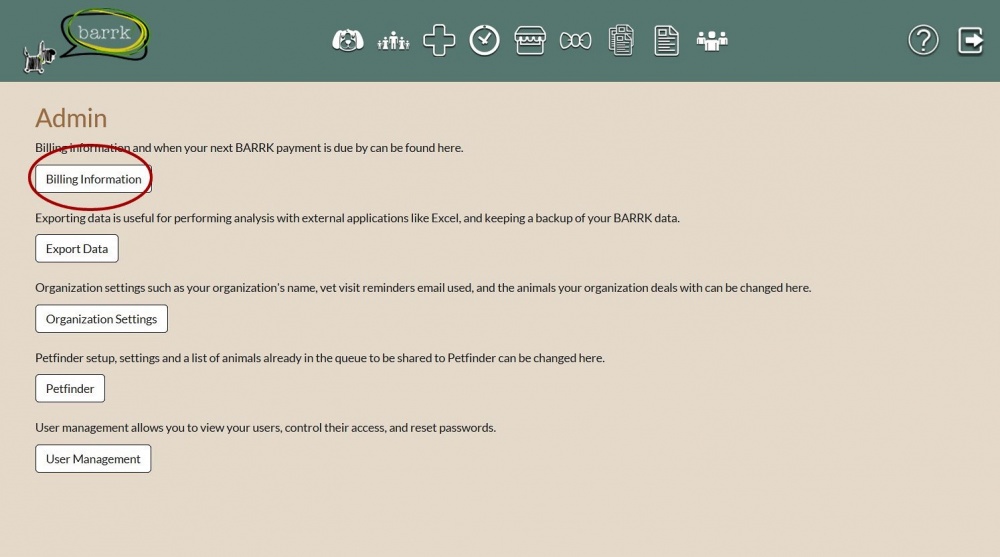Billing Information
From BARRK Wiki
|
It's easy to find your account information and keep track of billing with BARRK! |
From the main ADMIN menu ![]() , select the Billing Information button.
, select the Billing Information button.
- Upon opening the screen, your current account information is presented.
- To edit this section, simply click on the "Edit Billing Information" button and make your changes.
- Click "Save" when done. A blue note confirming your changes will appear on your screen.
- Paying for BARRK services is super simple! Click on the "Subscribe" button and select your payment option.
- Click on the "View Payments and Credits" button to view past payments and any service referral credits.